Smart Code
Generate a QR code by setting a payment amount. You can download the code from the PayBy portal, print it, and place it in your store where customers can easily see and scan it.
Customers can scan the QR code using any scanner app or the PayBy app to complete their payment quickly and securely.
Try the Demo
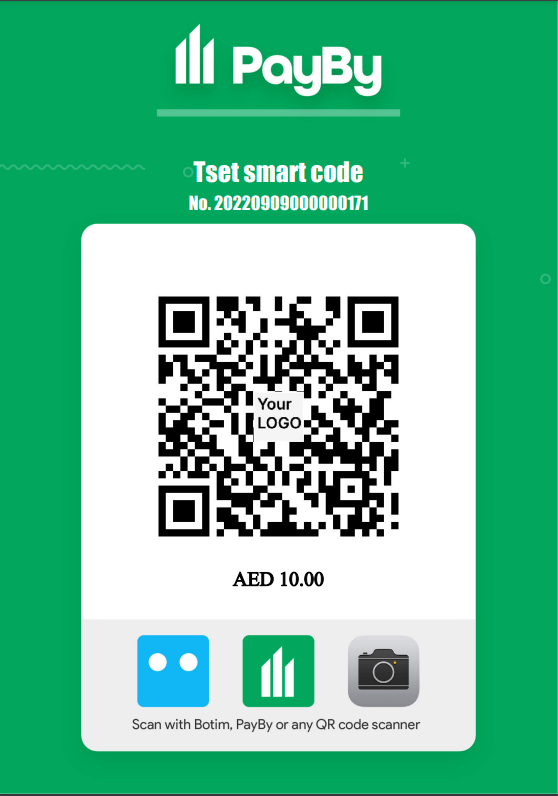
Step-by-Step Guide
Scan the QR Code
Use the PayBy app (test environment) to scan the code above.Note: Camera scanning may not work in the test environment.
Find the APK and test account details here.
Complete the Payment
You will be redirected to the built-in checkout screen. Enter your password to finalize the transaction.